Sigh... my computer just died on me. :( Lucky I have next day on-site warranty. Yay. I will lose at least 1 1/2 days of work because tech only comes down sometime tomorrow. I'm hoping it's just a problem with the power supply.
And for the record... so far I think Dell customer service is pretty darn good. Let's hope my hard drives are okay and my data is not corrupted. And I was on a roll too and would probably have finished the Final Project by Friday, and finished the breakdown over the weekend.
No pictures today... I am grumpy. =(
Photos, Music, Anime, Films, TV Dramas, Kajiura Yuki, Kalafina, Sun Li, 孙俪, Tong Yao, 童瑶, etc
description
Tread softly, because you tread on my dreams. - Yeats
UPDATED: Tong Yao Film & TV guide 23rd April 2024
UPDATED: Tong Yao Film & TV guide 23rd April 2024
Wednesday, October 27, 2010
Final Project - WIP 13
Okie dokes... I have completed Shot 1. :) I've improved on the clean up of the 3 markers on the left wall and I've also done the colour correction. It's pretty much done. Yay!!! Although... I'm not sure if I should still brighten the shot more. Or perhaps the bin is too bright.... hmmmm. I'll leave it for now but may change my mind later and tweak the colour correction.
Now, I'm of to ready the other shots. :)
Later. :)
p.s. While QC-ing the clip one more time, I realised I made a mistake in the color correction on one section of the newspapers. I've corrected it in the AE file but won't spit out a new render just yet because it'll take at least 1 - 1 1/2 hours to render and I may still make further changes to the color correction so won't bother to change it for now. I'll be working on the other shots first.
Tuesday, October 26, 2010
Final Project - WIP12
Oh joy joy joy joy!!!! I finally found a way to fix my masking problem and now the newspapers fly out of the bin properly. After approximately 3 weeks and countless attempts and various methods, I was still unable to mask it in such a way that would make it seem like newspapers fly out of the bin properly.
My problem was that in AE, the bin had to be both on a layer that was in front of the hidden sheets of newspapers, yet also be on a layer that was behind the sheets of newspapers because as the newspapers fly out, they would cover parts of the bin. I tried everything I knew from using travelling mattes, to painstakingly masking it frame by frame, to turning "primary visibility" off and trying to animate "visibility" of the individual sheets but none of it was satisfactory.
I'm not sure how apparent it was to you guys when you watched the previous renders but I knew that although I was able to get it kind-of sort-of in the render I handed in that Friday, it was still unacceptable both to me and I'm sure to anyone who does vfx. I spent hours on Sunday night attempting to fix my problem when I finally found the solution on the internet. I don't know why I didn't see this solution earlier but this solution was exactly what I needed and I am SOOOOO happy it works. If only I had known about this earlier, it would have saved me so much time.... but I'm still really happy that I found it and am really happy that I learnt something again. :)
The solution to my problem came from this website:
http://www.onoff.ch/2008/06/21/using-the-black-hole/
All fellow friends who use Maya and AE, now do you understand why I say that that was really, really simple compared to all the methods I attempted in the last 3 weeks? =)
When I have the time, I think I would like to write in greater detail about this in another post so that I don't forget why I had to do this and how to do this again if I needed to do it again.
After improving on the rotoscope and using the new method on the newspapers, Shot 1 is pretty much good to go except for 2 things. I still feel I can improve how I cleaned up the 3 markers on the left wall. Actually, I think it kind of sucks right now even though I did spend quite a bit of time on it. So today, I will take a different approach and see if that works better. And the other thing I need to do is to fix color correction which I will get to hopefully by the end of today.
Oh... and here is the latest render of Shot 1, enjoy. =)
p.s. For some reason youtube is giving me problems, so I will use blogger video even though I prefer youtube. Will probably replace the video later when youtube works for me again.
UPDATE - replaced with the youtube vid.
My problem was that in AE, the bin had to be both on a layer that was in front of the hidden sheets of newspapers, yet also be on a layer that was behind the sheets of newspapers because as the newspapers fly out, they would cover parts of the bin. I tried everything I knew from using travelling mattes, to painstakingly masking it frame by frame, to turning "primary visibility" off and trying to animate "visibility" of the individual sheets but none of it was satisfactory.
I'm not sure how apparent it was to you guys when you watched the previous renders but I knew that although I was able to get it kind-of sort-of in the render I handed in that Friday, it was still unacceptable both to me and I'm sure to anyone who does vfx. I spent hours on Sunday night attempting to fix my problem when I finally found the solution on the internet. I don't know why I didn't see this solution earlier but this solution was exactly what I needed and I am SOOOOO happy it works. If only I had known about this earlier, it would have saved me so much time.... but I'm still really happy that I found it and am really happy that I learnt something again. :)
The solution to my problem came from this website:
http://www.onoff.ch/2008/06/21/using-the-black-hole/
All fellow friends who use Maya and AE, now do you understand why I say that that was really, really simple compared to all the methods I attempted in the last 3 weeks? =)
When I have the time, I think I would like to write in greater detail about this in another post so that I don't forget why I had to do this and how to do this again if I needed to do it again.
After improving on the rotoscope and using the new method on the newspapers, Shot 1 is pretty much good to go except for 2 things. I still feel I can improve how I cleaned up the 3 markers on the left wall. Actually, I think it kind of sucks right now even though I did spend quite a bit of time on it. So today, I will take a different approach and see if that works better. And the other thing I need to do is to fix color correction which I will get to hopefully by the end of today.
Oh... and here is the latest render of Shot 1, enjoy. =)
UPDATE - replaced with the youtube vid.
Saturday, October 23, 2010
Portrait 8
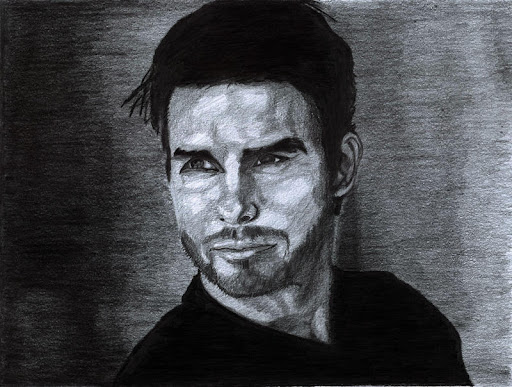
Since i have time to blog a little on the train, i thought i might as well upload the last portrait that i drew for school. This is a portrait of Tom Cruise. I don't think it is my best but it's okay i guess. I rushed this portrait more than most of the others actually. I needed to get this ready for the end of term portfolio and had a ton of other assignments to complete and just couldn't spend the time i would have liked. Some day i think i will attempt this portrait again because i think that it could have been so much better.
After this i will start to put up the digital painting stuff. I really enjoyed doing those and am thinking of trying my hand at a relatively difficult piece after i manage to get my vfx projects done right.
Okie dokes. That's it for now. :)
Final Project - WIP 11
In case you guys have been wondering if I've been slacking, I thought I should make a post. :) Well... actually, I did end up no doing much work on Monday because the part-time job over the previous weekend really sucked up all my energy. :) I have been working on the project though and I thought I should put up what I have been doing.
Here is a render of the last section of the project. I still have to colour correct and roto out parts of the actors body but the shot itself is tracking properly sort of.
Actually, I would like to hold this shot longer but it doesn't track too well towards the end of the shot so I thought I would cut to a close-up before cutting out. But unfortunately, after 3 days of work on the CU, I think I will abandon it because the CU just doesn't track well at all. There isn't enough trackers and parralex for the shot to track well. I think I will have to end on the wide shot after all.
Will concentrate on fixing all the other problems in the roto and will colour correct everything as best as I can. I really want to try and finish this by the end of next week so that I can move on to fixing my previous project.
Okay, that's if for now. When I have time, I will try and put up pix of a modelling project I've started working on as well as a little trip with the family to the museum.
cheers :)
Here is a render of the last section of the project. I still have to colour correct and roto out parts of the actors body but the shot itself is tracking properly sort of.
Actually, I would like to hold this shot longer but it doesn't track too well towards the end of the shot so I thought I would cut to a close-up before cutting out. But unfortunately, after 3 days of work on the CU, I think I will abandon it because the CU just doesn't track well at all. There isn't enough trackers and parralex for the shot to track well. I think I will have to end on the wide shot after all.
Will concentrate on fixing all the other problems in the roto and will colour correct everything as best as I can. I really want to try and finish this by the end of next week so that I can move on to fixing my previous project.
Okay, that's if for now. When I have time, I will try and put up pix of a modelling project I've started working on as well as a little trip with the family to the museum.
cheers :)
Saturday, October 16, 2010
Final Project - WIP 10
This is going to be super short cuz I am really, really tired. I practically didn't sleep last night and then had to go to school this morning before I went to a part-time job which I just returned from... so I really need some sleep like soon.
Anyway, the above is the lastest composite. I have already rendered the layers in hi-res and composited them. I still need to try and figure out one problem with the masking and layering in Shot 1. Am thinking I may need to render out the layers differently.
Also, the color correction on this is TOTALLY horrible but I was rushing towards handing it in in time for the Friday dateline and hence, I cheated by using a one size fit all setting for color correction. So as you can tell, it totally sucks. My lecturer looked at it after I handed it in and gave me some help regarding color correction which I needed anyway since color correction isn't my strongest suit right now.
Will continue to work on this since I cut the sequence short in order to make the Friday dateline. Will have to work on color correction too and I haven't completely removed the markers yet.
Anyway... i really am going to go crash now... I have to work full day tomorrow and Sunday so need to go to bed soon. Good night. :)
Sunday, October 10, 2010
Vignette
For the last month or two, I've been having quite a bit of fun playing with my Android OS Motorola Miletstone phones camera. Lately, I have been so busy lately with work that I haven't even turned on the Milestone and I only just discovered that the Paid Apps Android Market is now available to Singapore. Yay. I promptly bought the full version of the camera application "Vignette" because I use it a lot and I would like to support aps that I use a lot. I would most likely also get more paid versions of more camera aps and dictionary apps because those are the two categories of apps I use the most on the Milestone. Now if only Froyo would come to the Milestone in Singapore. Once that happens and I can move apps to the SD card, I would probably also start getting more apps.
Anyway, this is post is basically just me me sharing my happiness that paid apps are now available in Singapore. =) Also, I crashed out all afternoon on the living room couch and only just got up so am still a little groggy and not ready to begin work. All those late nights are finally caught up with me. =(


 Here are some photos taken on the Milestone using the free version of the Vignette camera application on the Milestone. When those photos were taken, I had not bought the Vignette app yet. Actually there are more photos but for some reason blogspot is a little fussy for me today and also I need some time to figure out some issues with blogspot's new way of posting things and placing photos. It used to be more flexible previous or at the very least, I understood it better. Anyway, maybe next time.
Here are some photos taken on the Milestone using the free version of the Vignette camera application on the Milestone. When those photos were taken, I had not bought the Vignette app yet. Actually there are more photos but for some reason blogspot is a little fussy for me today and also I need some time to figure out some issues with blogspot's new way of posting things and placing photos. It used to be more flexible previous or at the very least, I understood it better. Anyway, maybe next time.
Anyway, this is post is basically just me me sharing my happiness that paid apps are now available in Singapore. =) Also, I crashed out all afternoon on the living room couch and only just got up so am still a little groggy and not ready to begin work. All those late nights are finally caught up with me. =(


 Here are some photos taken on the Milestone using the free version of the Vignette camera application on the Milestone. When those photos were taken, I had not bought the Vignette app yet. Actually there are more photos but for some reason blogspot is a little fussy for me today and also I need some time to figure out some issues with blogspot's new way of posting things and placing photos. It used to be more flexible previous or at the very least, I understood it better. Anyway, maybe next time.
Here are some photos taken on the Milestone using the free version of the Vignette camera application on the Milestone. When those photos were taken, I had not bought the Vignette app yet. Actually there are more photos but for some reason blogspot is a little fussy for me today and also I need some time to figure out some issues with blogspot's new way of posting things and placing photos. It used to be more flexible previous or at the very least, I understood it better. Anyway, maybe next time.Final Project - WIP 9
Okay, this is the latest update on Shot 3. I fixed the crashing polygons in Maya and also changed the animation a little. I also finished rotoscoping and masking. Took all of last night and all of today but it's done. Actually, I still don't like the animation very much but I think I will have to work towards my delivery dateline first, then go back and work on the animation on my own time after that.
Lighting hasn't been done and colour correction will also need to be worked on. Will start working more on lighting tomorrow. I experimented with it for one whole night the other day but I couldn't get it to a point that I was satisfied with. Will work more on lighting the scene tomorrow.
Actually, I also have to do Shot 5 but Shot 5 is pretty much similar to Shot 3 and doesn't require a lot of animation or rotoscoping so that shouldn't be too difficult.
Here is a very rough cut of what the final project is suppose to look like. The original bin isn't suppose to pop up in the first shot, I just haven't rendered out that section of the bin yet. Also, haven't rendered out the bins in the final shot. I cut a rough cut together so that I can tell what other problems I may have and I can already tell that I will have at least one very glaring continuity problem with will need me to figure out how to fix
Anyway, I am really, really, really tired. So will go sleep now. Later. :)
Saturday, October 09, 2010
Final Project - WIP 8
This is another quick update. I've finally gotten the animation of Shot 3 more or less down. For some reason, the rigging and skin painting on one of the polygons got totally screwed up and I couldn't fix it. So it meant that I had to re-do that entire polygon from scratch. =( That meant too that me fixing that UV texture problem in the previous post proved to be a waste of time since I had to re-do that entire polygon from scratch. =(
I had a few more problems with importing both this polygon and the other newspaper polygons into the Shot 3 project which took me what seemed like forever to fix as well. But it's all good now and I was able to complete the animation of Shot 3.
The above is a draft render. Lighting still hasn't been done and I will need to work very hard and very fast on the rotoscoping. Lucky this shot isn't as long as Shot 2 and the arms don't swing around so fast as well which would make roto a little easier.
I would like to tweak the animation some more later but probably only after I finish roto and masking.
Okay, will be jumping straight into roto after this post. Hopefully will have some more for viewing later today.
cheers
Thursday, October 07, 2010
Final Project - WIP 7
 |
| This sheet of paper will go on top of the recycle bin in shot 3. Unlike the other sheets, I used joints to rig this. The other sheets used deformers. |
This is a really quick post. This is an image of one of the sheets of newspapers. I forgot to texture this earlier. I can't believe this took me something like 2+ hours to do early this morning. =(
ARRRGGGHHH.... must remember to texture or at the very least do the UV thing before I do any kind of deformation. Even though I used the previous method that I mentioned in an earlier post, for some reason it just refused to work. I had to be very, very patient and after many attempts I finally have this sheet textured and bump mapped.
Okay, off to work on this some more. I experimented with lighting Shot 2 throughout most of last night without much success. =( Am just going to do that later and move on to Shot 3 first and try and plow through it ASAP then light and render all the CG shots at one go once I figure out just what kind of lighting I should use.
Wednesday, October 06, 2010
Final Project - WIP 6
This is another test render of Shot 2. I fixed the crashing polygons, although I still think I can animate this better and will probably make more changes to the animation. The biggest change I did to shot 2 in this render is that I worked even more on the rotoscoping.
I didn't think that the rotoscoping in Shot 2 in the previous render was clean enough so I went back in and changed the method of rotoscoping for parts of the character's body which meant that I had to re-rotoscope the entire Shot 2. That sucked up quite a bit of time but I couldn't live with the previous roto problems and I don't think I'm being overly particular about it. I think if anyone watched the previous render carefully, they would know it just isn't rotoscoped well enough at all. Now I am really quite happy with it and will not touch the roto for Shot 2 anymore, unless I spot another problem. I also blured out the background so that the character and the newspapers stand out more.
Alrighty, that is it for now... I will be going back to working even more on the project after making a drink... probably a cup of coffee or maybe ice green tea... hahahaha... I can't decide. :)
Subscribe to:
Posts (Atom)