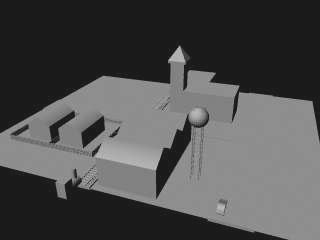Well, I finally finished the dragon modelling and animation project. I know it could be better but I really had very little time to work on it due to work commitments etc. =(
Given that I only seriously put in a couple of hours effort on Sunday night and LOTS of effort on Tuesday night into Wednesday afternoon, I guess I should be glad it looks semi-decent although far from great.
Anyway, here it is. =)
1. textured dragon
2. non-textured dragon
3. LINK to animation if you wish to download instead of stream (you may have to press play a second time as the video doesn't seem to want to load fully on first play... at least it won't do it for me)
enjoy